Request Data Logs
Data Logs can be retrieved to view more granular reading data, or fill in missing periods of reading history.
-
Select the Fixed Network tab.
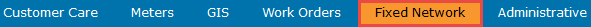
-
Select the Datalog Request option on the left. The Datalog Request screen displays search fields.
- Select Specific Meter and a meter ID, or select Meters In Group and a group name.
- Enter a date and time range in the Read Date fields.
- Select an interval from the Readings Interval list.
- Select Connect. The system creates a job ID and retrieves the meter reading(s). The job details display an estimated read time and other details in the results screen. Other tasks can be performed while the datalog request runs in the background. A dialog displays the job status when a job completes.
- To view details about the job, select Display. The Job Status page displays search results in a grid and details about the job. Select Page Setup for more details.

