Perform a Global Search
You can use Global Search to search for a specific item, such as a customer, location, meter, or account number.
Note: Meters that have been removed do not display in Global Search.
To use Global Search:
-
In the search box at the top of the page, enter the word, numbers, or phrase to locate.
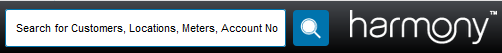
As you type, the top ten matches automatically display in a list below the search box.
- If the item is displayed, select it from the displayed results to view its meter card.
-
If the item is not displayed, view additional results by selecting the magnifying glass. The Meter Search grid displays all matching results.
Example: If you enter MAIN and select the search icon, the search returns:
- All locations on Main St.
- Meters at locations on Main St.
- Customers with service or billing addresses on Main St.
- Customers whose name (or part of name) is Main.
If your search returns more than 100 results, the results display in pages. Select the page numbers to move to different pages.
