Use the Results Grid Functions
Use the button bar on a results grid to assign items to groups, view results on a map, run reports, print and export, and customize results grids. Some buttons may not be available, depending on the search type.

| Button | Description |
|---|---|

|
Shows the search result name. This column title has no further function. |

|
Assigns all or selected search results to a new or existing group. For more information about creating groups, see Adding and Using Groups. |

|
Displays search results in the Geographic Information System (GIS). For more information about using GIS, see Using GIS. |

|
Selects a report to run from the list. |

|
Prints all or selected results to a PDF. The PDF file displays at the bottom of the screen and can be viewed or saved. |

|
Sets up printing preferences. Opens the HARMONY - PRINT SETTING dialog for setting page orientation, page size, and font size. |

|
Exports search results to a Microsoft Excel file. When the file finishes exporting, it displays at the bottom of the screen. |
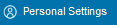
|
Customizes search results that display. For more information about changing personal settings, see Personalizing the Grid. |
