View Repeaters Lists
This Repeaters List page provides search fields for finding repeaters. Use the search fields to:
- View all repeaters in the system
- Locate a specific repeater
- View repeaters by type (4G)
To search for a repeater or repeaters:
-
Select the Fixed Network tab.
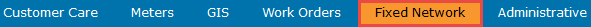
-
Select Repeaters List on the left. The Repeaters List screen displays search fields
- Select the appropriate search criteria to narrow results or leave all fields blank to see all repeaters.
- Select Display. The search results displays in a grid. The search results can be downloaded, printed, and exported. For more information, see Using the Results Grid Functions.

